
THE LAST SAMURAI • page 2 • page 3 LORD OF THE RINGS • page 2 • SIDEBAR |
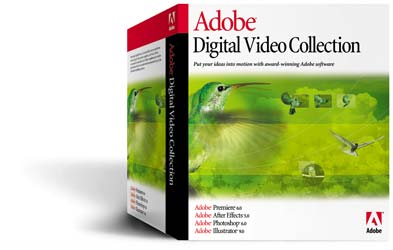
 |

Page
2
|
||
The Source and Program monitor windows are very similar in style to Xpress and FCP. Even the icons are similar. Premiere Pro also shares the ability to export directly from the timeline to DVD. In fact, much of what you come to expect in Avid and Apple's programs - including methodology - can be found in Adobe Premiere Pro. I believe that's a huge asset because that methodology works, making an editor's transition to Pro easy and the program easier to learn for beginners. Prior to this, I was a Premiere detractor, but with Pro, I've changed my tune. Instead of burning raw straight from the timeline to DVD, drag that project or demo reel into Encore DVD, Adobe's DVD authoring software. Encore's graphic interface is, once again, much like the other Adobe programs' style. Encore will automatically compress Premiere Pro's (or other softwares) AVI file into MPEG-2, and the transcoding settings are user-definable. In creating menus and buttons, chosen images and icons need only be imported into the Library palette. Buttons can be created directly in Photoshop CS. I made some simple ones and dragged them into Encore with the mouse. Linking buttons to video can be tricky in some programs, but with Encore, it is simple drag and drop. Any button created can become a motion menu through animation, or it can play video within that button. In building chapter points within the project I had dragged over, I didn't see Encore automatically assign chapters based upon my edit points that I could then adjust. Some other DVD authoring programs offer this capability. Nevertheless, in Encore, you create a timeline and drop your movie into it. Adding chapter points is then as easy as selecting a specific time code and clicking Add Chapter. For output, compression is fully controllable. Even though my project was short, I practiced as though I needed to get the highest video quality possible - say for a cinematography demo reel. I reduced my audio to a mono track, which freed up disc space to dedicate to video. I was also able to assign a region (I chose All Region) and turned on copy protection. I couldn't bring myself to select the Macrovision feature, however. The next step after building the DVD was simple: click Burn. I really did not get into After Effects 6.0 Professional. This was just an upgrade from my 5.5 version. 6.0 Professional versus Standard adds motion tracking and stabilization, advanced keying and warping tools, more than 30 additional visual effects, a particle system, render automation and network rendering, 16-bit-per-channel color, 3-D channel effects, and additional audio effects. Since I stuck mostly with the visual aspect of the Video Collection, I also did not dabble in Audition, which allows you to record and mix soundtracks in a variety of formats, including 5.1 surround. The new Photoshop CS, or "Creative Suite," is actually version 8.0, but Adobe has dropped the numerical identifier. A couple of key improvements include shadow and highlight correction for improving contrast in over- and underexposed areas of an image, and integrated digital-camera raw-file support for the highest quality of output using complete raw-data files. One point I'd like to bring up regards the printed manuals for each program. Though I do avoid having to reference them as much as possible, I inevitably had to thumb through them for one reason or another and found them to be much clearer than previous versions. Of course, it helps that the programs, Premiere in particular, are vastly improved. Another point is the ease at which these programs interoperate. I brought my project into After Effects and made a small color adjustment to a short clip. That modification stayed with the project when I checked it in Audition and back in Premiere. No more having to re-import and re-export. In summary, the Adobe Video Collection is impressive and offers huge bang for very few bucks. For more information regarding the Adobe Video Collection, visit www.adobe.com/products/dvcoll/main.html. Page 2 |
||

